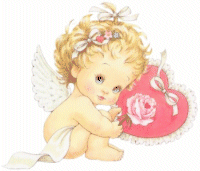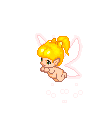I used to remember to set so diligently since it was a usual practice back in where I work
When I came to this new place, they don't really practise the functions of their Outlook that much and slowly, as I adapted to their culture, I started to lose touch as well...(So sad)
Then the other day, one of my colleagues sent us an email to instruct us to set our Out of Office replies when we are out of the office so that they can escalate to another person
Take note, this is different from my previous place; as you need to notify that you are out only and don't insert anyone's name as coverage (as it's none of their businesses, remember?)
So, to save yourself the trouble, you'd better just compose a simple message, perhaps need to include your cell phone number so that you can be contacted at all times, yes, even if you're sick (unless you're half-dead, as certified by doctor and is not fit to lift or talk on the cell phone, just make sure you have that certificate. Death certificate is of course, the most effective)
It was hilarious as I was sent an email with step-by-step instructions on how to use Out of Office!!!
Look at this!
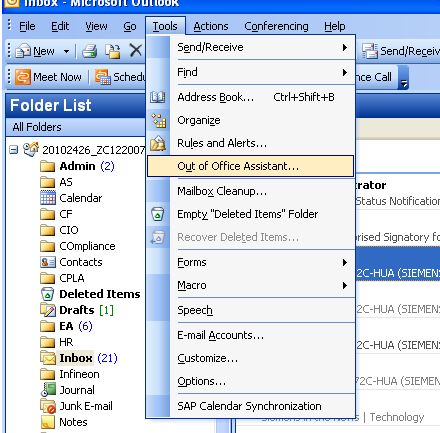
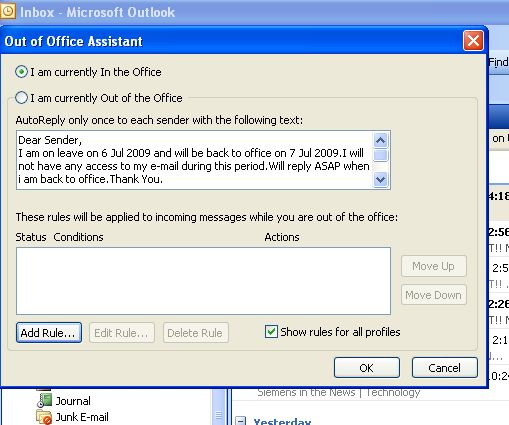
Oh my!
I think I know the Outlook functions much better than anyone here... (not bragging lar, but slightly better than them only)
I just couldn't stop laughing when i saw it...
Should I also work out an email to teach them on Booking other's calendars when there is a meeting and invite everyone, as they don't seem to know how to do that, sending normal emails to everyone.
I don't think they know how to embed Accept or Reject buttons; or even block their own calendars when they are attending meetings.
Maybe I should start with "Knowing your Email 101"?
I know, that's really mean......:P